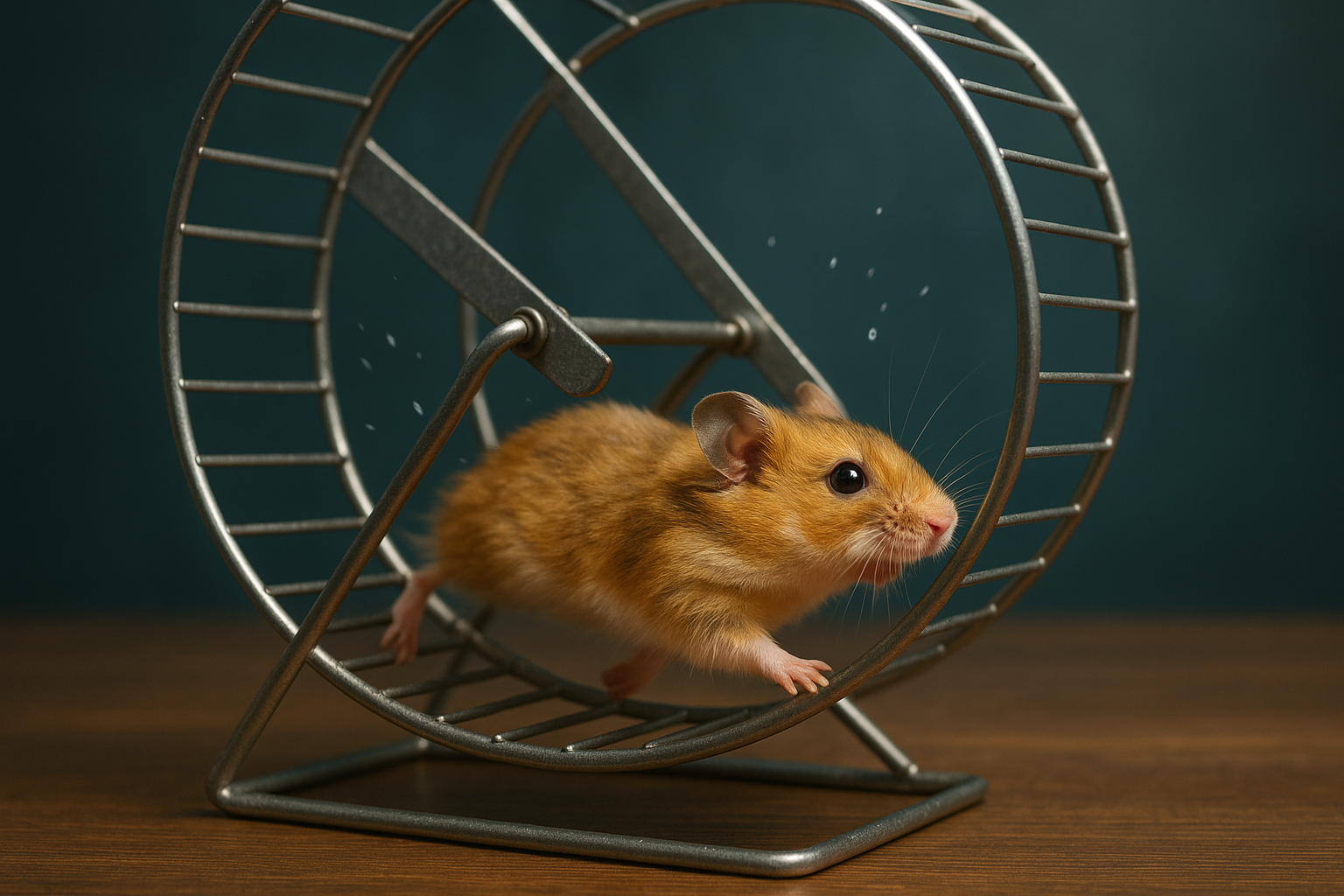So you can plug something in. This can be a little more complicted to setup, but it gives you the most flexibility with the design. The most popular are:
- MemberPress - best all-in one
- LearnDash - best for courses
- Restrict Content Pro - best for membership
- WooCommerce Memberships - best for easy setup
- Learnpress - best for free
- LifterLMS - best for marketing