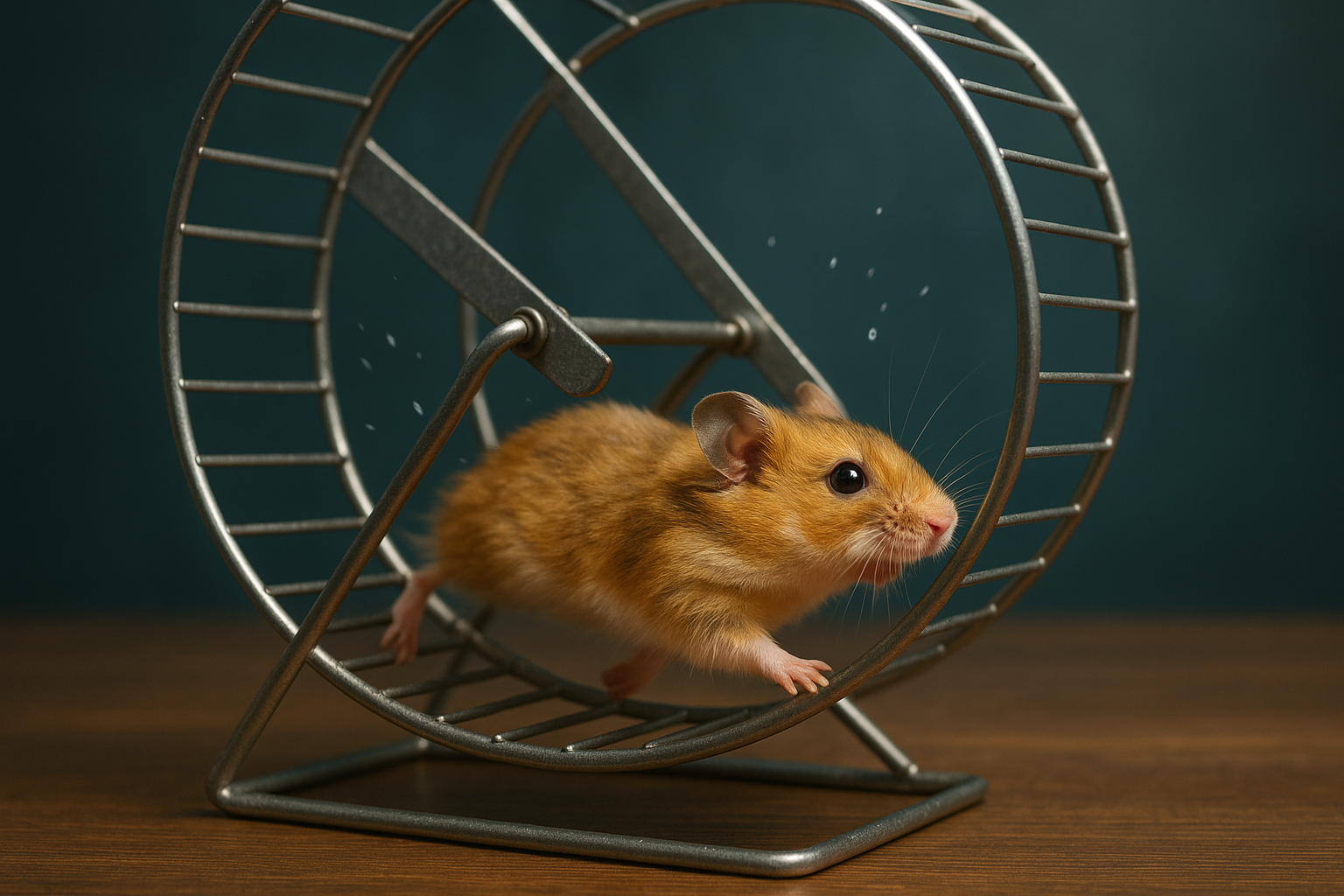If Your Website Doesn’t Work on Mobile, It Doesn’t Work.
If Your Website Doesn't Work on Mobile,
It Doesn't Work
Let's be honest—how often do you look at websites on your phone versus your computer?
If you're like most people, it's mostly mobile.
According to Similarweb, mobile traffic now accounts for 56.91% of all web traffic in New Zealand as of November 2024.
Meanwhile, global data from StatCounter shows that over 63% of global web traffic now comes from mobile devices, highlighting just how dramatically the digital landscape has shifted.
So when someone says: "Your site looks a bit weird on my phone..." That's not a minor issue.
That's a credibility crisis.
If your website isn't designed for mobile, it's not just inconvenient—it's costing you trust, engagement, and new business. Here's why mobile-first design matters more than ever—and what to do if your site doesn't pass the mobile test.
Why Mobile Experience Is No Longer Optional
We used to say, "make your site mobile-friendly."
Now? It needs to be mobile-first.
That means it's designed from the ground up to function flawlessly on smaller screens. Why? Because people search on the go, click from Instagram, Facebook, and Google Maps, and want to book, buy, or read—now, not later on their laptop.
If your site is slow, hard to read, or broken—they're gone in 3 seconds.
Google knows this, too. As of July 5, 2024, Google exclusively uses mobile-first indexing for all websites, meaning your mobile version is what determines your search rankings. If your site isn't mobile-optimised, it's being penalised in search results.
Signs Your Mobile Experience Is Hurting You
Not sure if mobile is an issue for your site? Check for these red flags:
- Text is too small or overlapping
- Buttons are hard to tap
- Users have to zoom in to read
- Navigation disappears or glitches
- Pages take forever to load on mobile data
- Your contact form doesn't display properly
- Visitors drop off quickly after one page
Even one of these can be enough to turn a hot lead cold.
Most business owners never see these issues because they're checking their own site on a big screen.
Why Mobile-First Design is a Trust Builder
Here's the thing: visitors judge your professionalism within seconds. A glitchy, frustrating mobile experience gives the impression that you're behind the times, don't care about user experience, or your business might be sloppy behind the scenes too.
Harsh? Maybe. But true.
Your website is your online first impression—and first impressions matter more on a phone than anywhere else. A clean, smooth, responsive site says you care about quality, respect their time, and can be trusted. It's not just about looks—it's about credibility.
What Mobile-First Means in Practice
Real mobile-first design involves several key elements:
1. Responsive Layout
Your site adapts fluidly to screen size—no cut-off images or weird stacking.
2. Tap-First Navigation
Menus, buttons, and CTAs are spaced for thumbs—not a mouse pointer.
3. Fast Load Speeds
Sites optimised for mobile data connections, compressing images, lazy loading, and avoiding bloated code.
4. Prioritised Content
The most important information appears first—what users need to see, click, or do on the go.
5. Integrated Tools That Work on Mobile
Booking systems, forms, contact buttons, maps, and social feeds—all tested on real devices, not just in desktop previews.
Google's Mobile-First Revolution
Mobile-first isn't just about your visitors—it's about how Google evaluates your entire website.
Google uses the mobile version of a site's content, crawled with the smartphone agent, for indexing and ranking. This means your site's mobile version is what gets evaluated for search rankings, not the desktop version.
According to industry research, over 60% of global internet traffic is from mobile devices, which explains why Google transitioned to mobile-first indexing. If your mobile experience is weak, you'll rank lower—even if your desktop site is perfect.
This impacts:
- Local search (e.g., "hairdresser near me")
- Map listings
- Blog visibility
- Google Ads quality scores
By fixing your mobile experience, you don't just improve usability—you boost SEO, ad performance, and discoverability all at once.
How to Know If Your Site Passes the Mobile Test
You don't need a web developer to do a quick check. Try this:
- Open your site on your phone
- Pretend you're a first-time visitor
- Can you:
- Understand what you do within 5 seconds?
- Tap to call or message easily?
- Navigate without pinching or zooming?
- See your most important services clearly?
If the answer is "hmm, not really"—it's time to fix it.
The Business Impact of Mobile-First Design
Mobile design is no longer a "nice to have." It's a non-negotiable. When someone lands on your site from a mobile search and finds it difficult to use, they don't just leave—they often go straight to a competitor.
Research shows that mobile users have specific expectations:
- Pages should load in under 3 seconds
- Text should be readable without zooming
- Buttons should be large enough to tap easily
- Content should be prioritised for quick scanning
Meeting these expectations isn't just about user experience—it's about staying competitive in your market.
Essential Mobile Optimisation Strategies
Content Strategy
Ensure your mobile site contains the same content as your desktop site. Having less content on mobile can result in traffic loss when Google crawls your site for indexing.
Visual Elements
Use high-quality images that are properly optimised for mobile. Images should be fast-loading but still clear and professional. Include the same descriptive alt text on mobile as you do on desktop.
Technical Performance
Fast loading speeds are crucial for mobile users, especially those on cellular data connections. Compress images, minimise code, and use caching to improve performance.
User Interface Design
Design with touch in mind. Buttons should be appropriately sized for finger taps, navigation should be intuitive, and forms should be easy to complete on a small screen.
The Future of Mobile-First
Mobile isn't just the present—it's the future. With 5G networks expanding and mobile technology continuing to improve, users will expect even faster, more seamless mobile experiences.
Businesses that prioritise mobile-first design now will be better positioned as these technologies evolve. Those that don't risk being left behind as user expectations continue to rise.
Your Next Steps
If your website isn't mobile-optimised, don't panic—but don't wait either. Start by testing your current mobile experience, identify the biggest issues, and prioritise fixes that will have the most impact on user experience.
Remember: your mobile website isn't just a functional asset—it's part of your brand identity.
A fast, smooth, and intuitive mobile experience tells your audience you're modern, professional, and invested in delivering great service.
Mobile-first design creates trust before customers ever speak to you. In a competitive market, that trust gives you the edge you need to succeed.